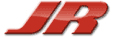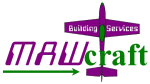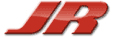
XP662
|
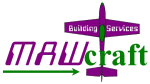 |
A good 6 channel computer radio that's easy to use and programme.
|
 |
- System Setup Mode allows the modeler to:
- Select model type (air or heli) Reset default values
- Make switch assignments
- Select wing mixing (normal, delta, flapperon or V-tail)
- Select one of six stored models for that model type (air or heli)
- Change model names
- Select modulation (PPM [ which is FM], Z-PCM, or S-PCM)
- Function Mode allows the modeler to adjust programming functions for
a
- specific model, such as:
- Servo reversing
- Dual rates
- Exponential
- Sub-trims
- Travel adjust
- Aileron, rudder, and elevator mixing
Set includes:-
- 1 Transmitter.
- 1 Receiver.
- 4 Servos and servo hardware.
- 1 Switch harness
- Tx and Rx Ni-Cad's.
- 1 Combined Tx and Rx Ni-Cad charger..
- User Manual
|
The XP652 has digital trims, and an easy programming interface.
The trims are the auto-memory type that don't require anything but the movement
of the trim switch to store the new settings in memory.
Pressing the throttle kill button shuts down a model's engine quickly by over
traveling the throttle trim. After using the kill button, simply bumping the
throttle trim switch up once will automatically return the trim setting to where
it was before shut down.
Replacing the flush-mounted programming buttons are rocker switches
that are positioned within easy reach of the thumbs. These allow programming
functions to be accessed quickly. The left switch controls menu navigation and
channel selection. The right switch increases and decreases the values within
each menu item.
While the XP662's software is essentially the same as the 652, JR has expanded
its capabilities by upping the available model storage from five to six models
for each model type.